Help Center
Creating and Sending a Broadcast Email (adding contacts to Guest List)
The Guest List can be used to send out mass emails through the Broadcast
Email feature found in the Planning Tools section of your control panel.
Step 1
If people have created profiles on the classmates page, import your classmates" information to the Master Guest List. To do so, in the control panel, click on Classmates then click on Approval.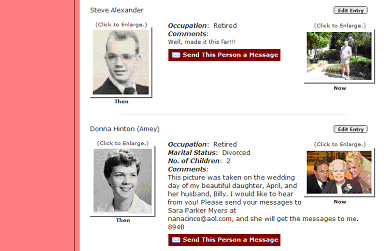
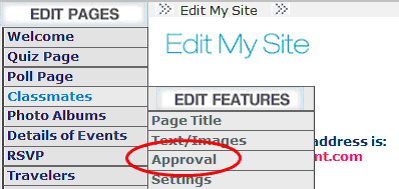
Step 2
Click on "Add All My Classmates to My Guest List"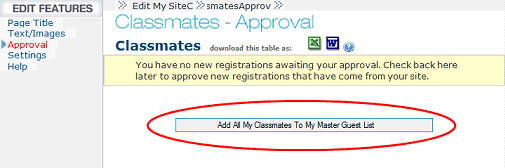
Step 3
If you want to add additional guests, click on Master Guest List in the Planning Tools section of the control panel and add them.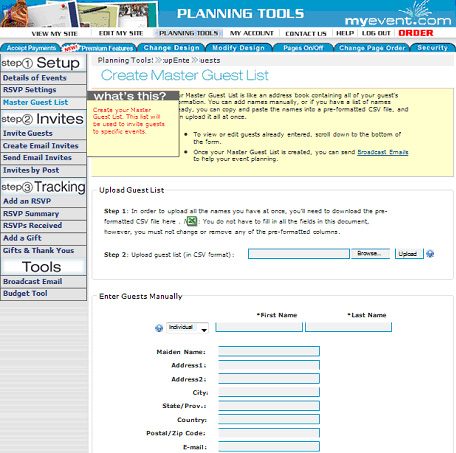
Step 4
In the Planning Tools section, (1) click on Broadcast Email, and (2) click on Create and Send New Message.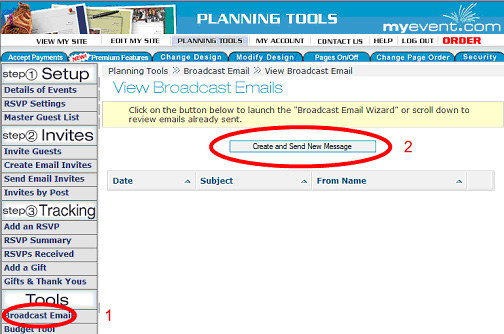
Step 5
Follow Steps 1 to 8 in the new window.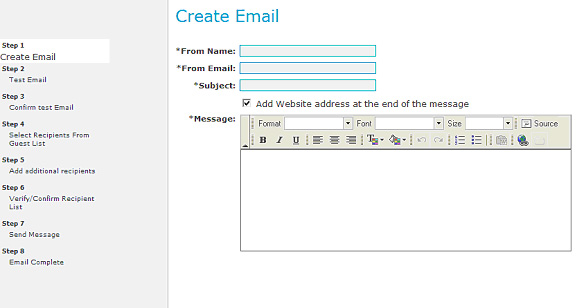





 Tel.: toll free 1 (877) 769-3836 or (514) 282-7747
Tel.: toll free 1 (877) 769-3836 or (514) 282-7747

